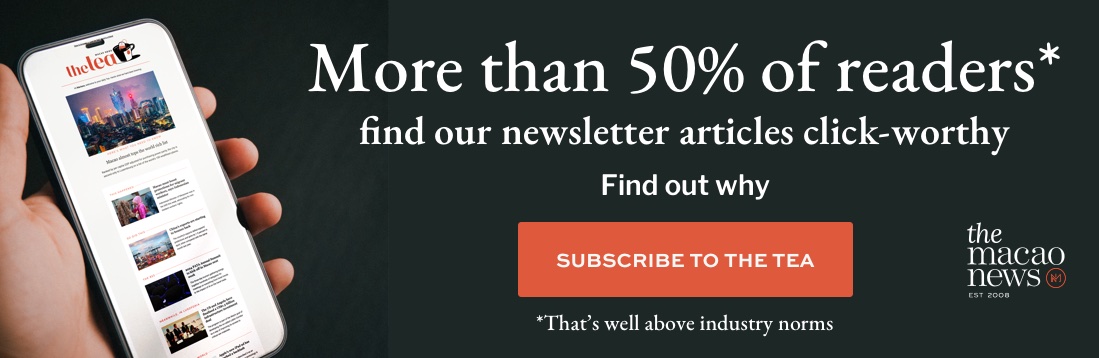Even as phone screens balloon in size, many people have a bad habit of holding them way too close to their faces. This can lead to eyestrain and headaches because “the closer that you hold something, the more that you’re using those muscles inside of the eye to try to keep it clear,” Dr Benjamin Bert, an ophthalmologist and assistant professor at the Doheny Eye Center in the University of California, Los Angeles, told HuffPost.
However, Screen Distance, introduced in the iOS 17 software update, can be a useful tool for building better habits. The feature alerts a user when their phone is less than 30 centimetres from their face, taking over the screen until the phone is moved further away.
While helpful for adults, children are likely to see the most benefit as consistently staring at something up close can change the shape of developing eyes, causing lifelong vision problems.
When children’s eyes are consistently focused on something up close, they can begin to change shape. This happens because of a muscle attached to the sclera (the white of the eye) that contracts to keep nearby objects in focus. While fine in moderation, if a child is on a screen, every day, holding it close for hours at a time “then there’s more of a likelihood of having that kind of shift in the development of some nearsightedness.”
[See more: Ban smartphones for kids? French researchers say yes]
Adults, whose eye shape has stabilised, aren’t at the same risk. But good habits still translate to fewer headaches from eyestrain.
You can turn on Apple’s new feature by going to Settings, tapping Screen Time, then tap Screen Distance and toggle it into the on position. It works by using the focusing system built into the device’s TrueDepth Camera, used for Face ID, to measure the distance between face and screen without ever turning on the camera.
Another good habit for all ages: the 20-20-20 rule. Every 20 minutes, take 20 seconds to look at something 20 feet – or about 6 metres – away from you. To let your eyes relax a little more, close your eyes for at least 2 seconds.
We also blink less when looking at screens and it’s important to pay attention to whether our eyes feel dry, heavy or strained to prevent the headache before it can set in.